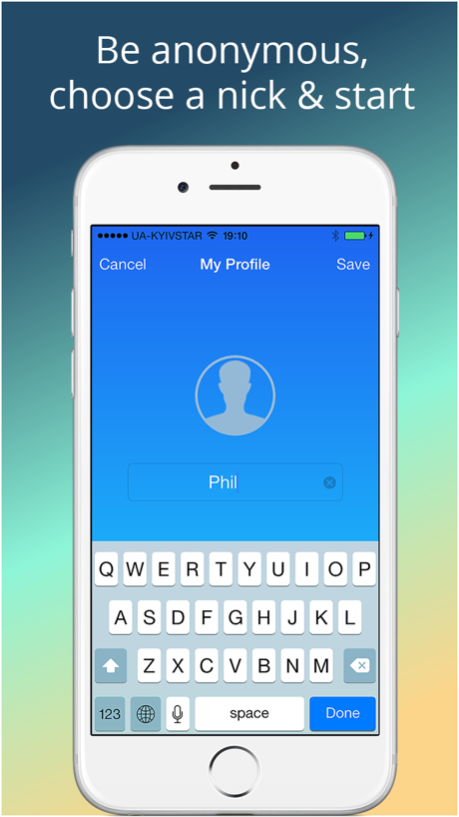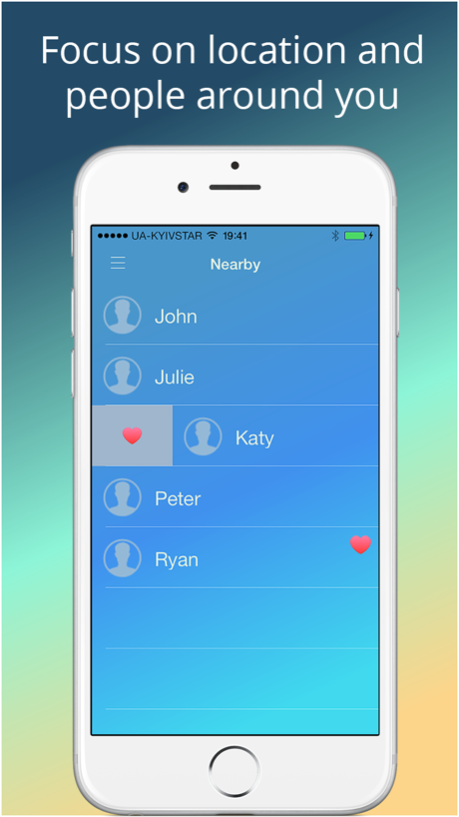Vojer: be connected @ conference or in roaming, be intouch abroad, overcome crowd, no coverage, weak, congested or saturated network 1.2
Paid Version
Publisher Description
Vojer works where your other messengers don’t! Vojer creates its own secure and reliable mesh network around you for anonymous p2p micro interactions with your friends, strangers or any other human. It works totally *without Internet*.
With Vojer you are connected in mountains, on concert, conference, places with intermittent or no coverage, where you can imagine having your phone with you.
*As seen on CNET. ""So many ways this could be a godsend!""- Lily Rodseth
Vojer rescues you in many situations like (but not limited to):
+ Travel abroad - Vojer will get you connected and will save you $$$ by avoiding roaming fees. Vojer works offgrid and doesn’t use Internet provided by a mobile carrier.
+ Camping in deep woods, high in mountains or places never walked by man - Vojer will let your team to stay in touch. And you don’t need those separate 2-way radios. Just have Vojer on your iPhones. Vojer creates an adhoc mesh network with your phones so that you can talk, chat, text and send photos.
+ On a conference, trade show, music concert or in any other crowd - Vojer will keep your business going. Vojer starts its own secure anonymous peer to peer (p2p) network and lets you chat with your peers, use PTT, exchange photo, voice and text messages.
+ In the subway, mall, office center or on the beach - Vojer is built purposely for offline and places with weak or no Internet coverage. Vojer fires up a private local net so you can continue doing usual things like chatting, texting, photo sharing, voice messaging or PTT.
+ Vojer will help you out in any other places with weak, congested or without mobile network or Wi-Fi coverage.
+ Got your own case how Vojer saved you or helped in tough situation? Let us know!
How Vojer stands out? Vojer is:
+ Fast - Vojer is a peer to peer (p2p) messenger, it creates its own adhoc mesh network and transmits messages directly to other peer's phone. No intermediate servers, websites or bottlenecks en route.
+ Secure - Vojer encrypts all messages sent and received. It doesn't store any of your messages on its servers.
+ Reliable - Vojer confirms each message is delivered. Even if other peer went offline the message will be delivered next time they're nearby.
+ Private - Vojer doesn't access your address book or request extra permissions except those required to operate - WiFi, Bluetooth, Microphone (if you choose to share voice or PTT) and Photos (if you choose to share photos).
+ Anonymous - Vojer is a peer to peer (p2p) messenger within adhoc network created for situational conversations. It does not require any signups, account registrations whatsoever - just choose a nickname you want others to see you with and you are ready to start. Change your nickname when you need it.
+ Offgrid – Vojer doesn’t rely on Wi-Fi routers, access points or any other infrastructure or intermediaries to connect peers to each other. It creates its own mesh network and connects peers directly. That makes Vojer very secure as it’s impossible for intermediate peers to intercept or log chat messages.
+ Offline – Vojer doesn’t require mobile 3G/4G or any other type of Internet connection. So you can use it anywhere even where all other smartphones become useless. And you can save on data plan too, especially if you are in roaming.
+ Local – Vojer lets you focus on communication tied up to a certain situation and location. It helps to manage your life on the go.
+ Adhoc – Start Vojer up when you need it and where you need it. Vojer doesn’t need to be always online and always connected like conventional ones.
Note:
* Vojer on iPhone 4S requires Bluetooth turned on
* Vojer on iPhone 5 and above requires Wi-Fi turned on
Follow us @VojerTeam
Feel free to send your questions, ideas or feedback directly at support@indatasoft.com
May 22, 2015
Version 1.2
This app has been updated by Apple to display the Apple Watch app icon.
All new and shiny version
- Looks slick on iPhone 6
- 8.3 adaptation
- Bug fixes
About Vojer: be connected @ conference or in roaming, be intouch abroad, overcome crowd, no coverage, weak, congested or saturated network
Vojer: be connected @ conference or in roaming, be intouch abroad, overcome crowd, no coverage, weak, congested or saturated network is a paid app for iOS published in the Recreation list of apps, part of Home & Hobby.
The company that develops Vojer: be connected @ conference or in roaming, be intouch abroad, overcome crowd, no coverage, weak, congested or saturated network is Indatasoft. The latest version released by its developer is 1.2.
To install Vojer: be connected @ conference or in roaming, be intouch abroad, overcome crowd, no coverage, weak, congested or saturated network on your iOS device, just click the green Continue To App button above to start the installation process. The app is listed on our website since 2015-05-22 and was downloaded 8 times. We have already checked if the download link is safe, however for your own protection we recommend that you scan the downloaded app with your antivirus. Your antivirus may detect the Vojer: be connected @ conference or in roaming, be intouch abroad, overcome crowd, no coverage, weak, congested or saturated network as malware if the download link is broken.
How to install Vojer: be connected @ conference or in roaming, be intouch abroad, overcome crowd, no coverage, weak, congested or saturated network on your iOS device:
- Click on the Continue To App button on our website. This will redirect you to the App Store.
- Once the Vojer: be connected @ conference or in roaming, be intouch abroad, overcome crowd, no coverage, weak, congested or saturated network is shown in the iTunes listing of your iOS device, you can start its download and installation. Tap on the GET button to the right of the app to start downloading it.
- If you are not logged-in the iOS appstore app, you'll be prompted for your your Apple ID and/or password.
- After Vojer: be connected @ conference or in roaming, be intouch abroad, overcome crowd, no coverage, weak, congested or saturated network is downloaded, you'll see an INSTALL button to the right. Tap on it to start the actual installation of the iOS app.
- Once installation is finished you can tap on the OPEN button to start it. Its icon will also be added to your device home screen.